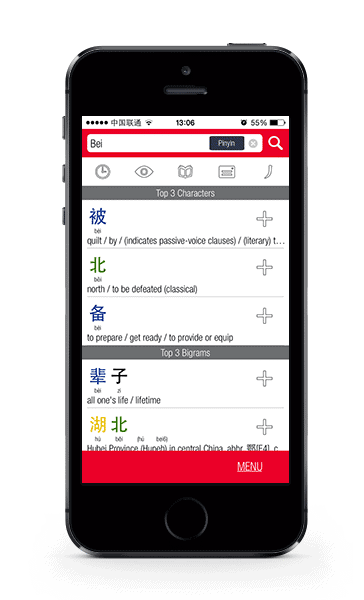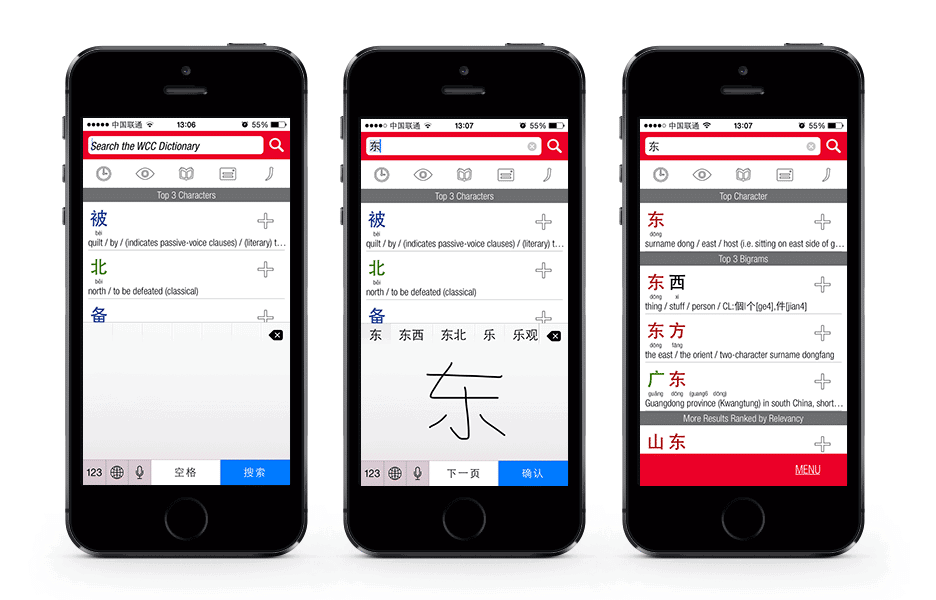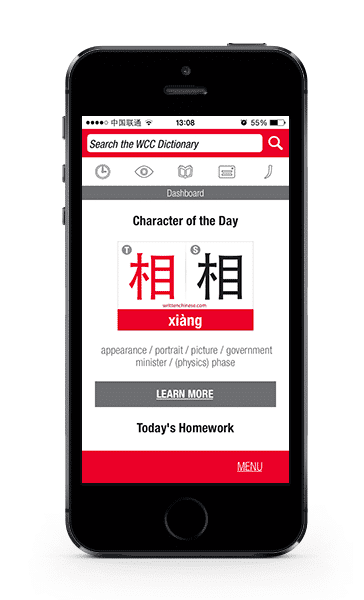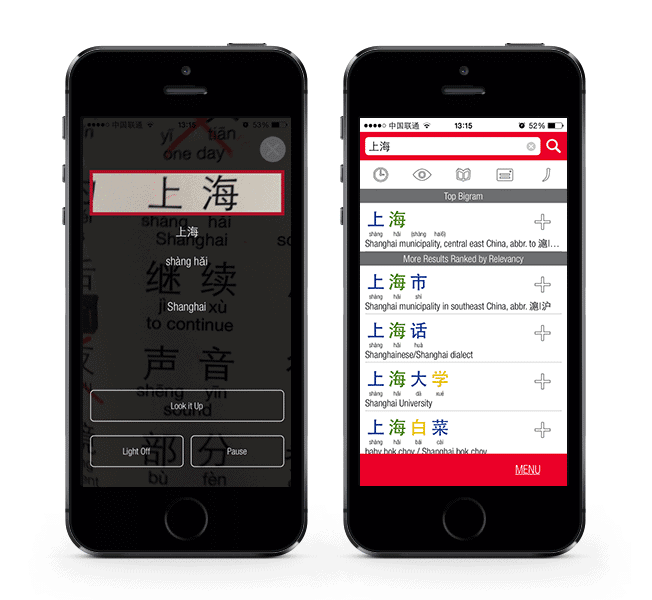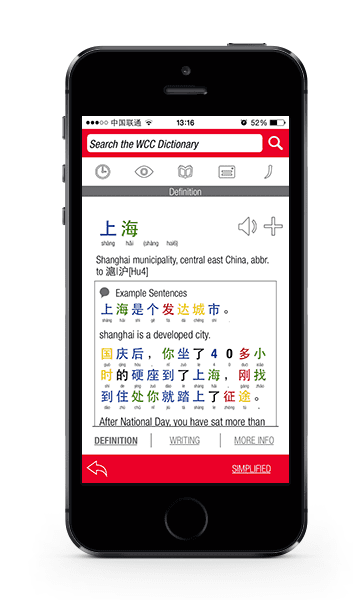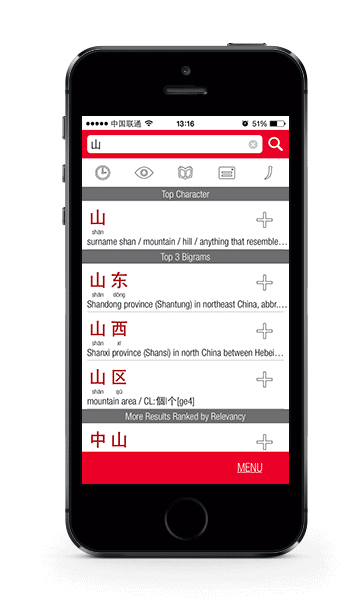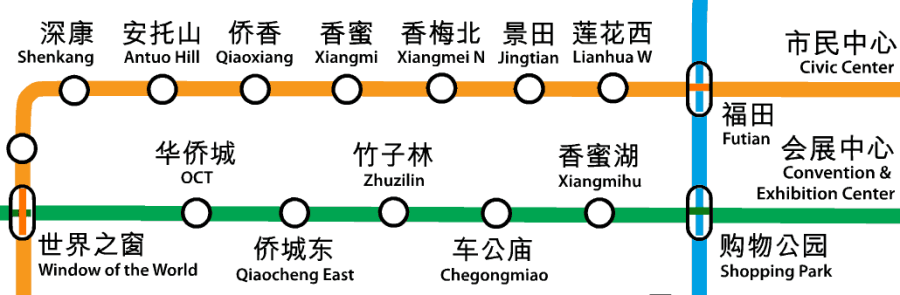It will only take [est_time] to read this post!
Posted by Bethany from WrittenChinese.Com
Added to by Hollie (July 2015)
When I first moved to China, one of the most frustrating things was not being able to read anything. With learning Chinese, unless you know the proper stroke order or have a special character recognizer program on your phone, reading unknown characters is very, very diffhttps://www.writtenchinese.comicult.
There are situations in public, however, where Chinese characters are displayed with their pinyin. These are great places to begin learning characters! My city, Shenzhen, has pinyin displayed with characters for the metro line stops. The metro is a good place to begin learning characters because you can hear the names of the stations every day and look up the meaning while you wait for your stop! Now, how do you look up the meaning?
First, get yourself a snazzy looking mobile dictionary with lots of smart tools and features and look up the pinyin!
Need a pinyin keyboard? We have instructions for several devices and platforms that you can check out here. If your device is missing and you need help, please leave us a message and we’ll add your device!
Bethany suggests learning from the station names (totally agree) you can also learn from the signs, billboards and maybe even people who are commuting with you. Most of these signs and things don’t have pinyin, let alone English, so how do we learn from them?
There are two options:
- Number 1: Handwrite the character
- Number 2: Scan the character using an OCR tool
Note: The handwriting and OCR tools don’t have to just be used to translate characters on the metro, they can also be used to translate street signs, shop names, restaurant menus, product names and of course, translating characters from your Chinese textbooks 😀
Handwriting
Here’s some simple instructions to help you start using the handwriting tool on your mobile phone:
1.Make sure you have a handwriting function on your phone.
(Apple is super simple. Android is a teeny bit less simple, but you can follow the instructions to add a handwriting tool to either your Android or iOS device here.)
2. Switch your keyboard to ‘handwriting’ and write in the character! This method is a great way to practice the stroke order of a character too!
Scan and Translate: Using the OCR Tool
If you’re not sure how to hand write characters yet (don’t worry you’ll get there) or just want to check out the OCR tool, you can follow these instructions to translate characters by scanning using your phone (clever, ey?)
1. Open the OCR tool by tapping the ‘eye’ icon in the WCC Dictionary
2. Hover over the text you want to scan. Sometimes, the tool will automatically translate the words for you on the screen, especially if it a known word or phrase. If not, then you can hit ‘Look it Up’ and you will see a breakdown of each character and their meaning.
3. Finally, you can really get to know what the characters mean by tapping the character box. You’ll move to the definition page where you can do the following:
- view example sentences
- hear how the character(s) are pronounced
- see the pinyin
- turn them into a flashcard
- see how to write the character
- view the traditional character
- view the radical breakdown (tap ‘More Info’ on the right side)
Here are some of the characters that you will most likely come across and learn first:
Station names include common directional words, like north (北 běi), south (南 nán), east (东 dōng), and west (西 xī), as well as frequently used characters for names, like 华 (huá) which refers to China and 香 (xiāng) meaning ‘fragrant’. You’ll also be able to learn useful place nouns such as ‘center’ 中心 (zhōng xīn), ‘park’ 公园 (gōng yuán) and ‘village’ 村 (cūn).
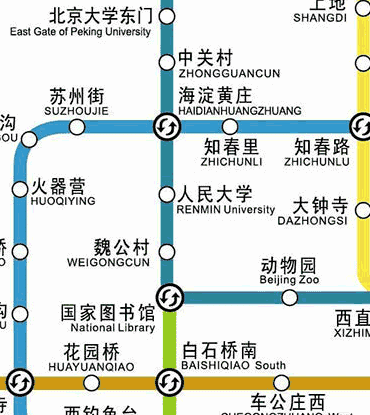
Once you know the correct pinyin for the characters, you can look up other characters with the same pinyin and see how they are similar, like with 花 (huā) meaning flower , 桦 (huà) or birch tree, and 哗 (huā) which means clamor.
If you’ve handwritten the character using the handwriting function you will also be able to see other words that use that character.
For example, if you translate 山 (shān) you will see that this means mountain or hill. If you scroll down the dictionary, you will also see other examples of when it is used in a bigram.
Learning Chinese when you travel on the metro or bus in China is a great way to study Chinese characters and learn from your surroundings. Of course, all the tools and features mentioned in the post can still be used to learn Chinese regardless of where you are in the world. Scan your Chinese textbooks, Chinese products or even signs on Chinese shops and in communities.
If you’re interested in learning Chinese, you can check out our Written Chinese Dictionary! You can learn more about our Chinese Learning Toolkit here! You can also click on the links below to download it for your iOS and Android devices!